


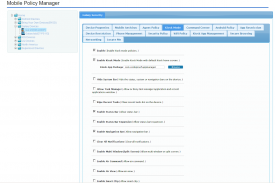
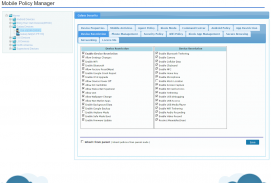


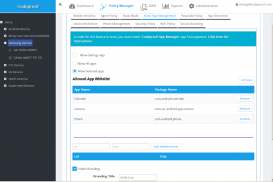
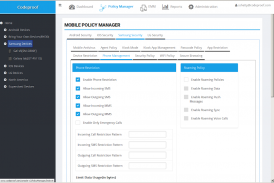
Codeproof Security for Samsung

Codeproof Security for Samsung介绍
Codeproof Enterprise Mobile Security App for Samsung Devices. In order to use this app, Customer must signup with Codeproof platform at http://www.codeproof.com
Supports following features:
1. App Management - Silent Application Installation, Uninstallation and Reporting
2. Configuration Management - Remotely configure WiFi, Email and VPN services.
3. Mobile Kiosk Management - Disable Notification bar, Status bar, Split Screen and run a single app in the device. Customize kiosk screen with branding and company logo.
4. Application Whitelisting/Blacklisting - Allow only Admin specified app in all the enrolled devices. Centrally management allow/block list from the cloud.
5. Advanced MDM tools : Remotely locate missing device, lock device, data wipe and jailbreak rooting detection.
6. Secure Browsing : Admin controlled web access. Centrally manage allow/block rules for web browsing.
7. Inventory Management - Device inventory reports, application inventory reports and more.
8. Security Management - Central Dashboard, Security compliance Report and Admin alerts.
9. Cloud powered - The entire platform runs on a cloud. Solution is highly scalable, reliable and secured.
Uninstall Instructions:
------------------------------
To remove Codeproof from the device, Please follow these instructions: https://www.codeproof.com/blog/how-to-remove-codeproof/
NOTE: This app uses the Device Administrator permission.
Codeproof企业移动安全应用三星设备。为了使用这个应用程序,客户必须在http://www.codeproof.com与Codeproof平台立即登记
支持以下功能:
1.应用程序管理 - 无声应用程序安装,卸载和报告
2.配置管理 - 远程配置无线网络,电子邮件和VPN服务。
3.移动信息亭管理 - 禁用通知栏,状态栏,分屏并运行在设备中的单一的应用程序。自定义亭屏幕,品牌和公司标志。
4.应用白名单/黑名单 - 只允许管理员指定的应用程序中的所有已注册的设备。集中管理允许从云/块列表。
5.高级MDM工具:远程定位丢失的设备,锁定设备,数据擦除和生根的越狱检测。
6.安全浏览:管理员控制网络访问。集中管理允许网页浏览/块的规则。
7.库存管理 - 设备库存报告,应用库存报告等等。
8.安全管理 - 仪表盘中央,安全合规性报告和管理警报。
9.云动力 - 整个平台上的云中运行。解决方案具有高度可扩展的,可靠的和安全的。
卸载说明:
------------------------------
为了从设备上删除Codeproof,请按照下列指示:https://www.codeproof.com/blog/how-to-remove-codeproof/
注:该应用程序使用的设备管理员权限。

























